how to order a care package
Follow the steps below to order a Care Package:
- Sign In to your Campbrain Account
- You will see your completed applications in the top section. Click on “View Registration Details.” In the example below, we will be purchasing a care package for Terrance, a Senior High Camper.
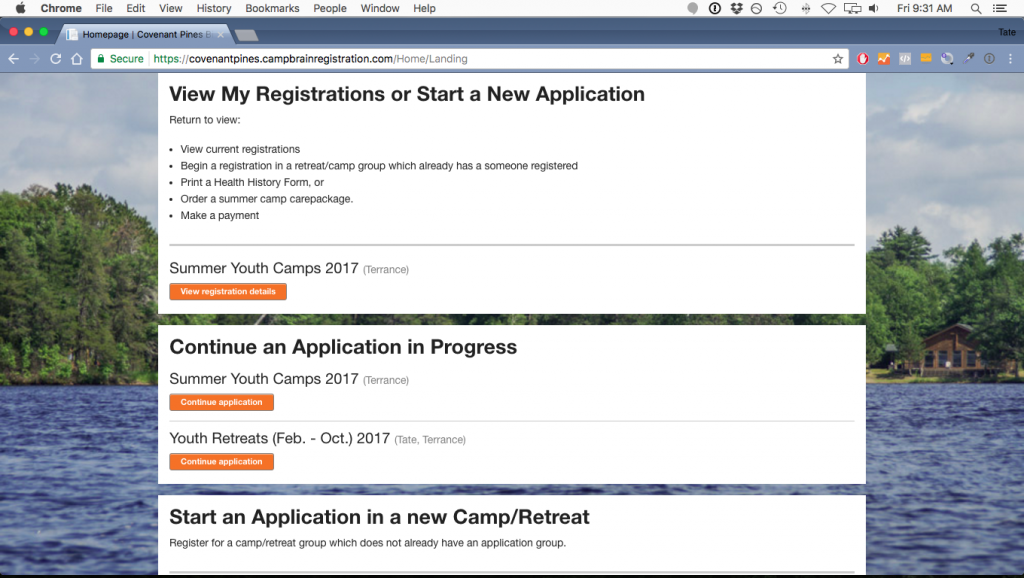
- Underneath the registration summary, click “Add Campers, Sessions, Options.”
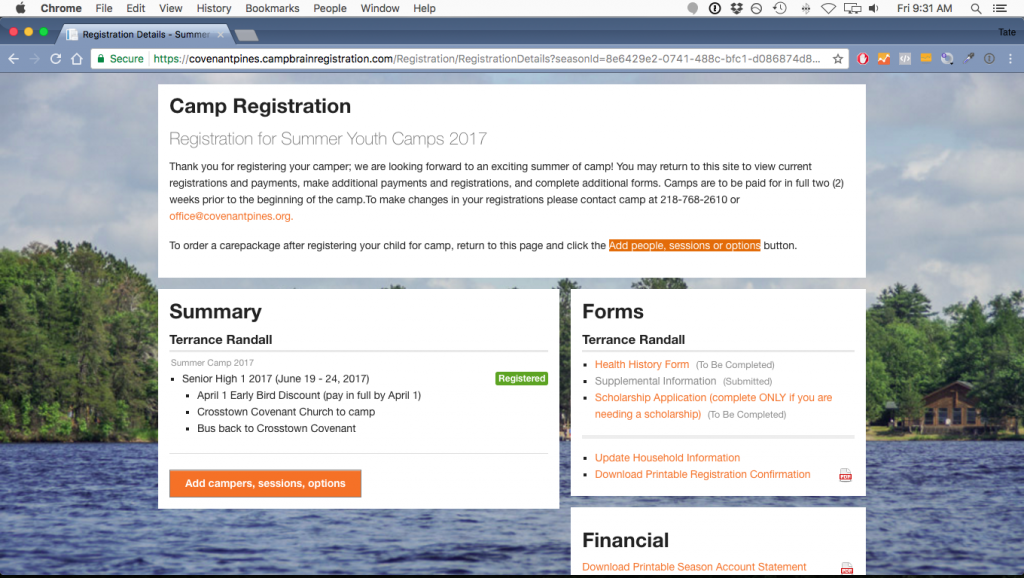
- On the next page titled “Registration for Summer Youth Camps 2017,” simply click “Continue.”
- Select the camper(s) you wish to order a package for and click “continue.” In this example, Terrance is receiving the package.
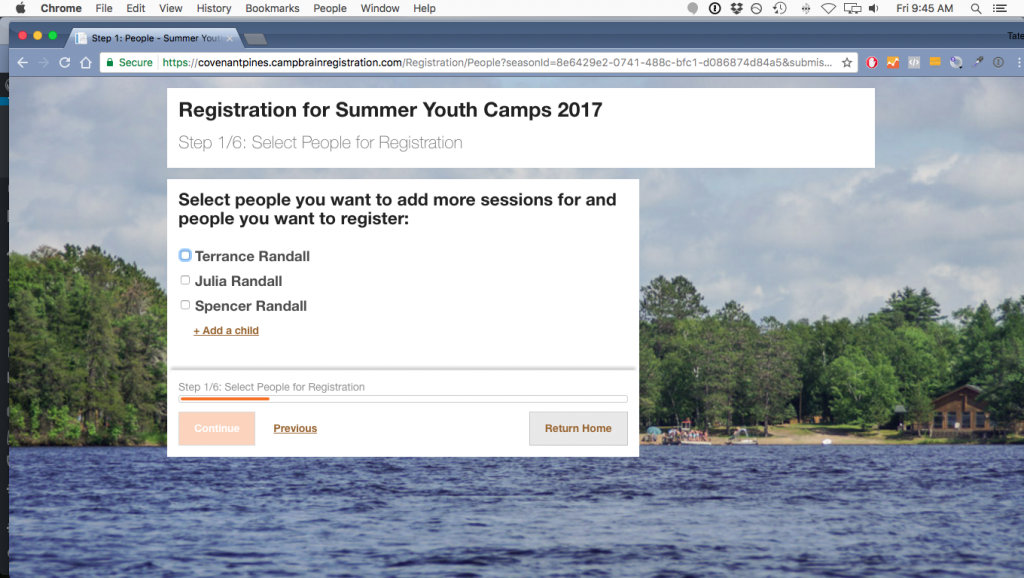
- To select a care package, either click the session that your camper is signed up for (indicated by a gray checkmark), or scroll down to “Summer Camp 2017 Extras.” This will display the three options for care packages. Select the care package you wish to purchase and click “continue.”
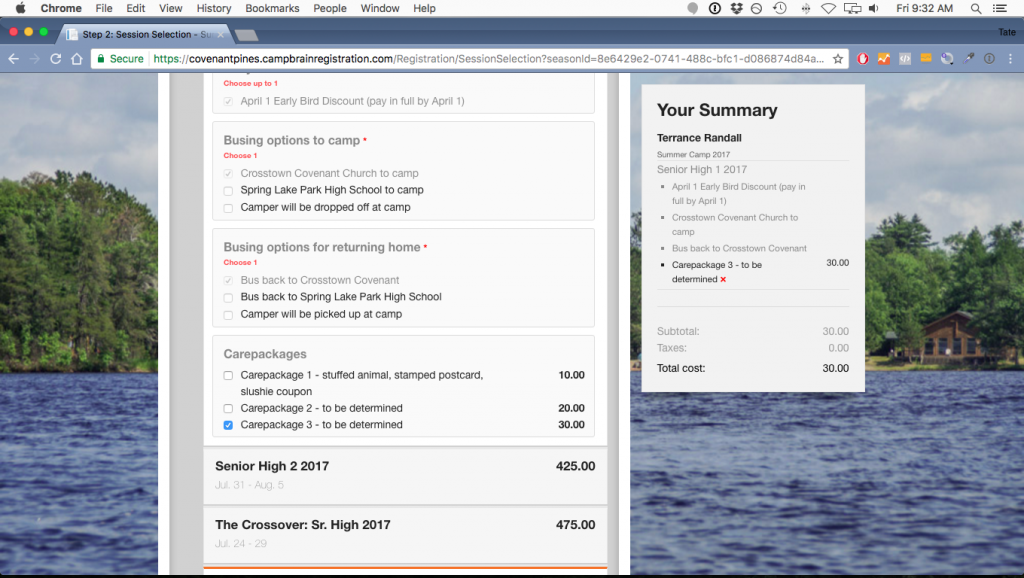
- On the next page “3/6 Fill Out Forms” you will have to fill out your household form again. However, this information is automatically stored from when you filled it out when registering your camper. You should be able to click the form, then simply scroll to the bottom and click “Complete this Form.” Click “Continue” when directed back to the Forms page.
- You should now be on the Payment Option page. Select the payment option and a method, then click “Continue.” Then review your purchase, input your payment information into the secure form, and click “Submit Application.”
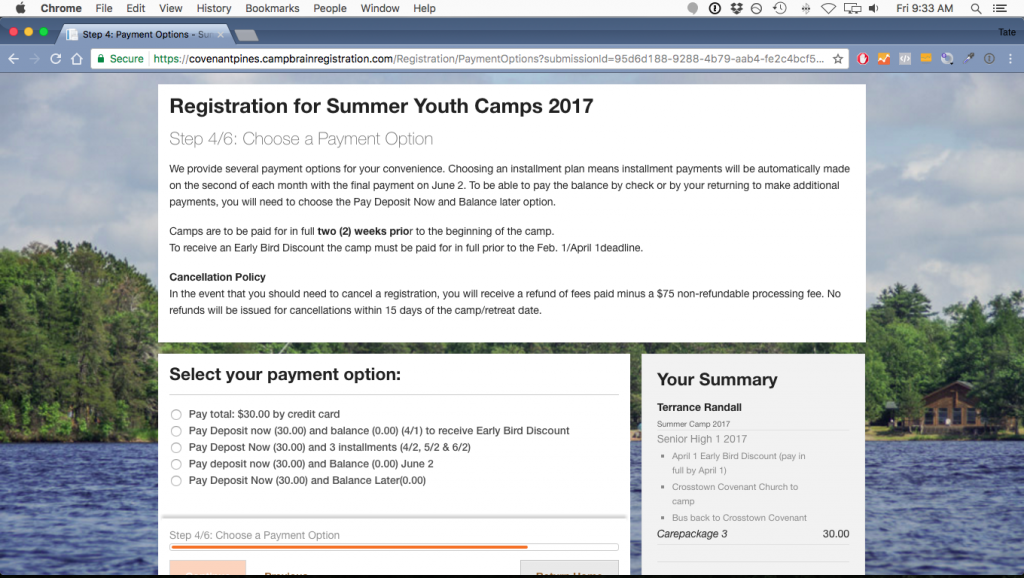
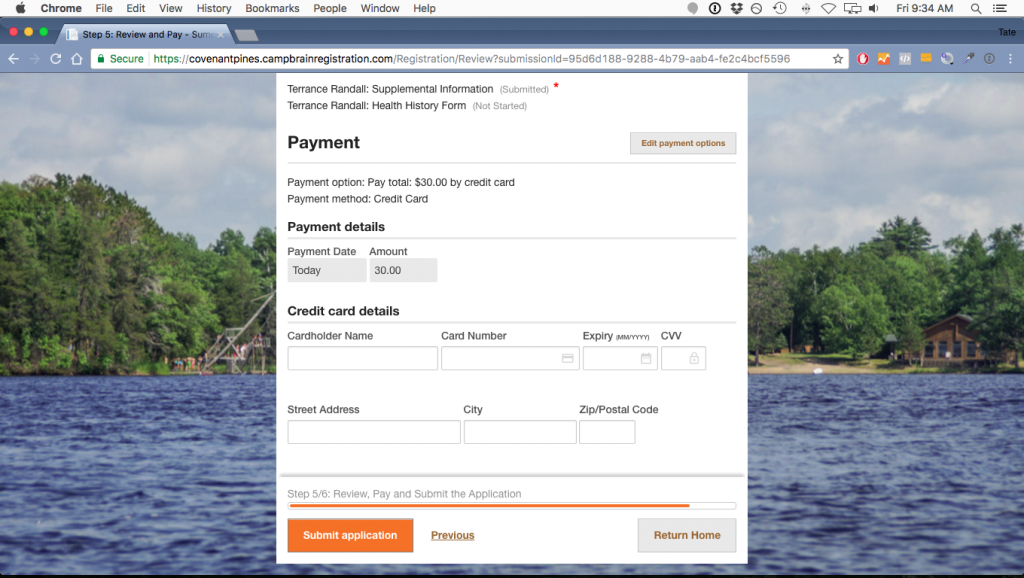
- You should arrive at a page that says “Application Submitted.” You should also receive a confirmation email within a few minutes.
Thank you for purchasing a Care Package for your camper! They will receive this package on their second day of camp.